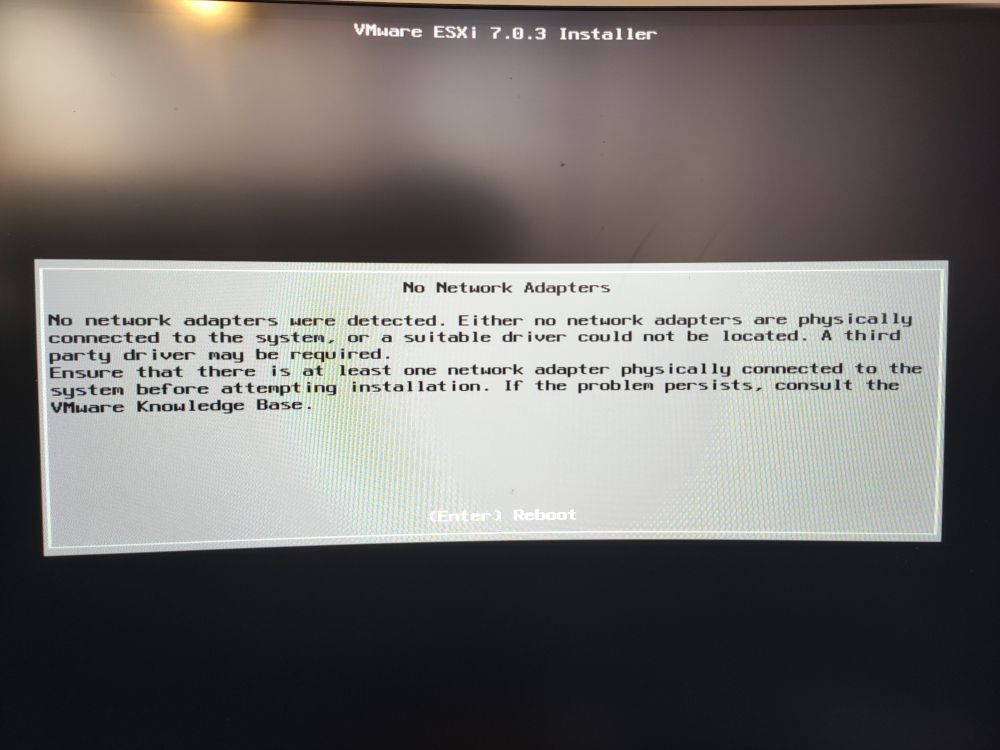Laboratorio virtuale in casa - parte 3
Dopo il primo articolo introduttivo e il secondo in cui abbiamo visto Proxmox, nella terza puntata di oggi vedremo la soluzione basata su VMware ESXi.
Procediamo con l’installazione utilizzando la seguente configurazione:
- tastiera e mouse collegati (porte USB posteriori)
- chiavetta USB con Ventoy (porta USB frontale)
- cavo video HDMI
- cavo di rete collegato alla porta Ethernet 2.5Gbps
PROBLEMA 1: Una volta avviato il setup dal menu di avvio ci troviamo in breve di fronte ad una schermata di errore dal titolo “No Network Adapters”.